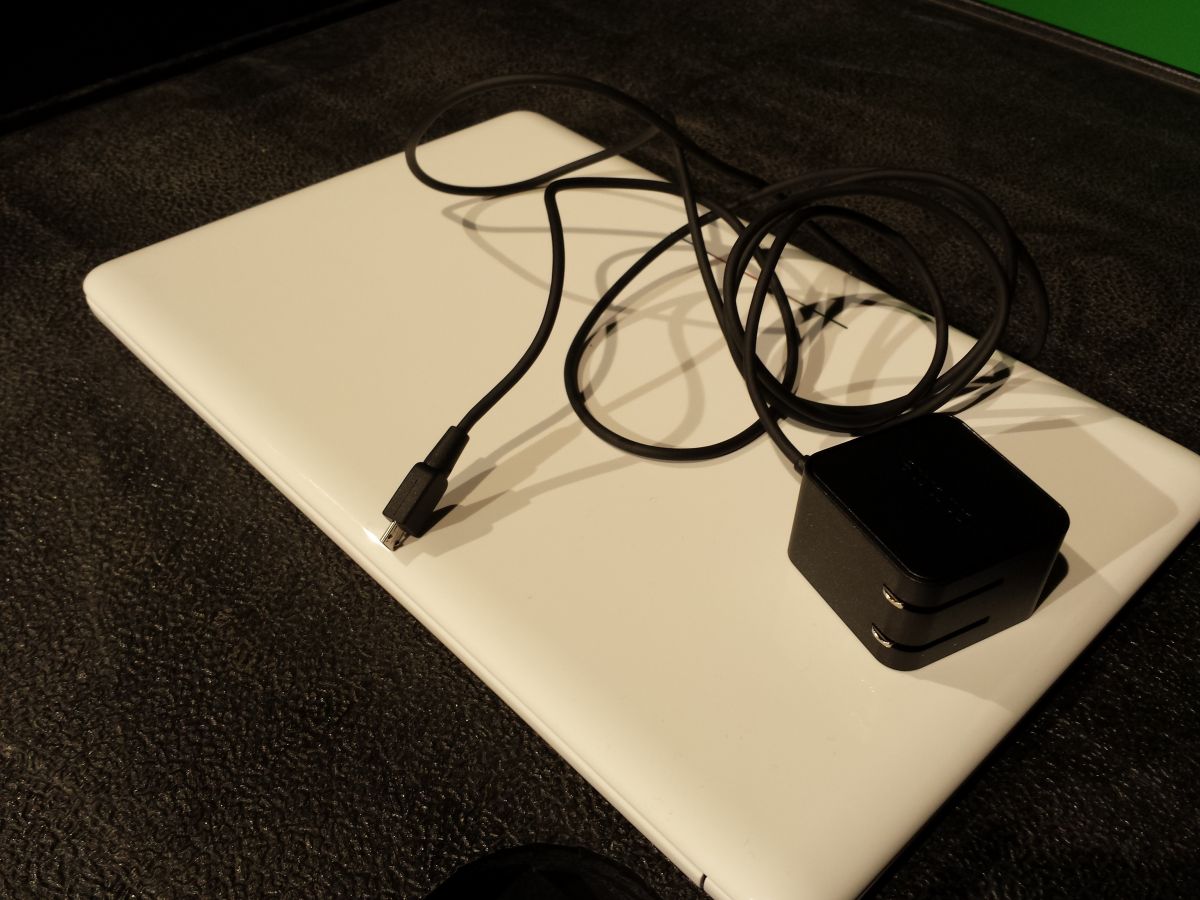Chromebook Specs and Tricks
Everyone knows what a chromebook is. It is that little laptop that is given to students every year. I am going to tell you the specs of this machine and what tricks you can do on it.
First, the specs. This year’s chromebook is by HP and powered by an Intel processor. It’s model is HP Chromebook 11 G3. It feels quite heavy in your hands. It is made in China. There also may be a probability that the machine you are viewing this machine on was also made in China. Now onto the tricks.
Just like last year’s Chromebook, pressing Ctrl, alt, shift and refresh will make the entire screen pull a 360. Next I will show some tricks with the calculator app. When you open for the first time, you are greeted with the boring old 4 function layout but if you click and drag out on the sides of the calculator, it will reveal more functions. There is also a neat trick you can do to stun your friends. Tell them to pick a number, then double it, add 6 divide by 2 and then subtract the original number. The answer will ALWAYS be 3. Now lets say you added 4 instead of 6, it will still work but the answer will always be 2. Also 1/998001 as a decimal looks pretty cool. Don’t worry, its not blocked by YouTube’s restriction filter. Back to the chromebook. 
The Chromebook is synced with Google so all your stuff from last year, except the things you downloaded last year, will transfer to this year’s chromebook. I am now going to tell you about the keys along the top of the keyboard. The keys along the top of the keyboard are not function keys. These keys are special. The first is self explanatory, the next two are used to go forward and back webpages. the one after that refreshes the page you are on. After that is the full screen button, the next button when pressed will show you all the things that are currently open. The next two change the brightness of the screen. Now the next three the volume controls then the power button. When the power button is held down for one second, you will go to the login screen. If held down for another second, the chromebook will shut off. You cal also navigate the search menu just with the arrow keys and the enter key.
I hope you enjoyed reading my post!