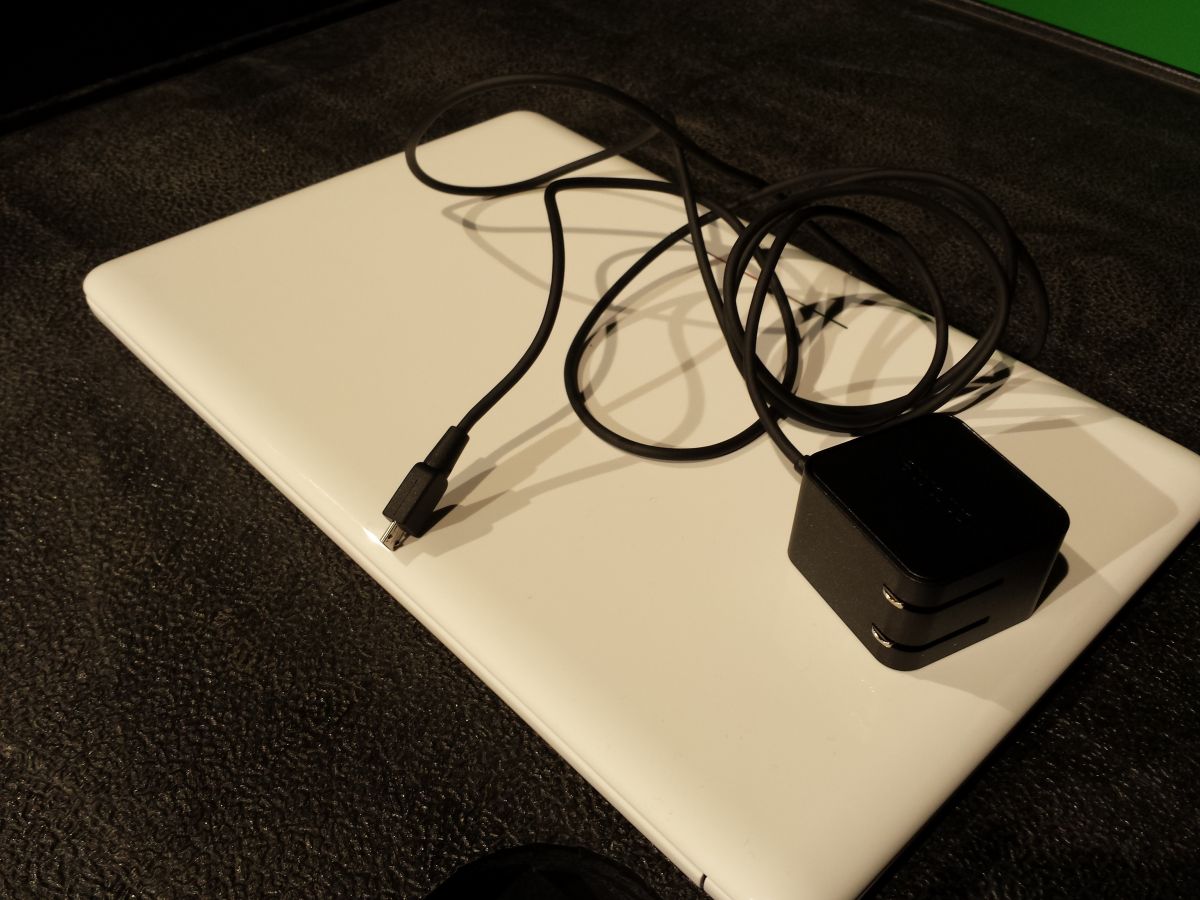Chromebook 411
With the introduction of Chromebook, or netbooks as some call it, into our school curriculum it has had both positive and negative feedback from students. It gives our classroom experience a new sense, a powerful change really. But with great power comes great responsibility. Memos and reminders have been sent out to each and every student concerning the maintenance of their netbooks. But as assumed those emails have not been viewed or taken into much consideration, so this is to summarize all the information you’ve been bombarded with.
1. First things first, please do not break your charger, the technology has had many students come in with charger issues and a majority of them have been because the jack on the end has been crushed, bent or broken. Try not to smash your charger into a shelf or wall space and you will save yourself $16.00 dollars.
2. On the account that it does break and you cannot replace it immediately, if you have an Android charger it can serve as a substitute until you can receive a new one. Another example of why Android rules iPhone, but that’s not what’s important now. You will need to bring it in to the Computer Support Internship (CSI) help desk located in the IMC. They will be able to determine your issue and fix the problem. If they need to keep your Chromebook to do a repair, you will receive a loaner until your Chromebook is ready. You will not be given a replacement charger until you bring in your broken one, so don’t forget it!
3. In the permission slips that you needed to be signed to be issued your Chromebook, they gave you the option to buy insurance for only 20$ to cover a total of 3 repairs. That can include a damaged charger, broken screen, or lost netbook. If you opted out of buying insurance a replacement charger will cost you 16$, a broken screen will cost 50$, and a lost Chromebook will be 295$. Insurance sounds like a better option now huh?
4. If there’s any repairs needed that require more time, like the broken screen, it will take a couple days, our student technicians will email you when it is ready. Meanwhile, a loaned Chromebook can be checked out from the IMC. Don’t forget your ID!
5. Sadly the Chromebooks cannot be purchased after graduation. The technology department doesn’t plan to sell the Chromebooks to students once we replace them. Those plans may change at a later date, and if that happens we will let everyone know at that time. For right now, they will not be sold to students at the end of 3 years, nor to graduating students this year or next year.
6. If there are any additional question you may email csi@phm.k12.in.us to get assistance with your questions. The support team will be able to answer any questions from how to remove apps, to fixing your themes, to resetting your Chromebook to factory defaults. There is also a “?” extension at the settings and menu bar at the bottom of your Chromebook.